Winnie's New Computer written by Valerie Thomas and illustrated by Korky Paul and other
ICT supporting book titles.
This book is a great addition for anyone looking at ways to introduce computers, keywords and positive images to the youngest children.
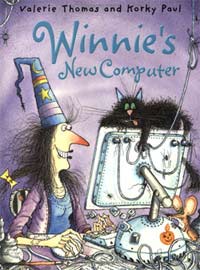 ------------------------------
Book links to amazon are in association with our Affiliate account
------------------------------
Book links to amazon are in association with our Affiliate account
Winnie has bought a new computer. With a click of her mouse her spells are now complete and the need to shout Abracadabra possibly gone ..
Wilbur, her black cat however is confused. Winnie speaks about a mouse that doesn't look like any mouse he's ever seen and pats it around cat fashion.
Winnie is very pleased with the computer and after ordering a new wand online she uploads and stores all her spells on it. Believing this will save a lot fuss in trying to find hidden and misplaced spells she decides to throw away her old wand and spell book..
That night when she is snoring Wilbur, in his curiosity takes a closer, somewhat colourful and deleting look at the computer.
The next morning the shock discovery of a blank Wilbur and Computer sends a worried Winnie rushing out to retrieve her book and wand ... but the dustman has been .. as the lorry begins to rumble up the road with everything that could save Wilbur, Winnie's new wand delivery arrives .. Delighted she waves it once and shouts 'ABRACADABRA .. from the back of the lorry her Book of Spells fly up .. and over, into her arms.
Quickly back indoors she closes her eyes and casts a spell .. Wilbur and the computer come back .. now accidentally purple, Winnie changes him back to black and makes another decision to keep her Spell book, just in case it's needed ..
Korky Paul's website
RESOURCE Policy & Planning:
This title can be included in any resource list that identifies specific need and for planning, it can help focus on areas of interest.
Inclusion and diversity: Winnie the witch is left handed.
In this book illustrations are provided showing the use of left handed technology.
ICT: Introducing technology through story and text.
Illustrations provide visual imagery of a graphic / colour software programme and key objects are promoted throughout the book: Monitor, switches, suitable chair, cables, plugs sockets, keyboard.
Brand information & business awareness:
Every child matters aims and outcomes
Winnies Computer is a Pumpkin X111 - For older children and general information chat about the X meaning 10 and the 1's equalling one -
Roman numerals - when totalled the number indicates that her computer is the 8th in a series of computers called Pumpkin.. what might of happened to the other seven models? Do the Children have experience of old and new computers?
People who help us and environments - Dustman help us keep things tidy. They collect rubbish and take it to landfill or recycling centres.
Book moral for older readers: Always keep a backup system

lol
Anti discriminatory - where the need to find out more exists please feel free to use these links:
Left and right handed mice:
Ergonomic from wikipedia and
Ergonomic mouse +
computer mouse are both terms you can search & research further online.
Safeguarding wellbeingSharing and turning taking
Personal ownership and access to ICT.
Looking after computer equipment
expectations & guides
Craft activities:- Junk modelling - use boxes, tubes, straws and thread to make role play computers.
- Keyboard stickers - on corrugated card use stickers and mark making tools to build own tactile letter / number and colour boards.
- Interactive maze pictures - making connections.
Cut computer pictures from PC magazines and using wool & sticky tape connect together possible computer systems - allow free choice and imaginative connections 
Traditional network might look like: PC or Laptop with connections to a Mouse, + keyboard and monitor if a pc.
For older children possibly extend to other peripherals / plug in equipment - Memory stick, dongle, scanner, printer, telephone, modem, microphone - Person - their chair, fingers, hands - mouths and toes.
This is a great book that fits many needs, please continue posting with any experiences you would like to add ..
------------------------------
NB: This article uses titled areas not specifically linked to eyfs.
Please identify evidence requirements and use own formats to document provision.